Cell Ranger ATAC6.1, printed on 03/03/2025
There are many scripts and packages in the single cell analysis ecosystem. You may want to import and export projections, categorical labels, gene lists and filters into and out of Loupe Browser. Options to import and export data in Loupe Browser are usually inside a menu that is displayed after clicking a button with three vertical dots.
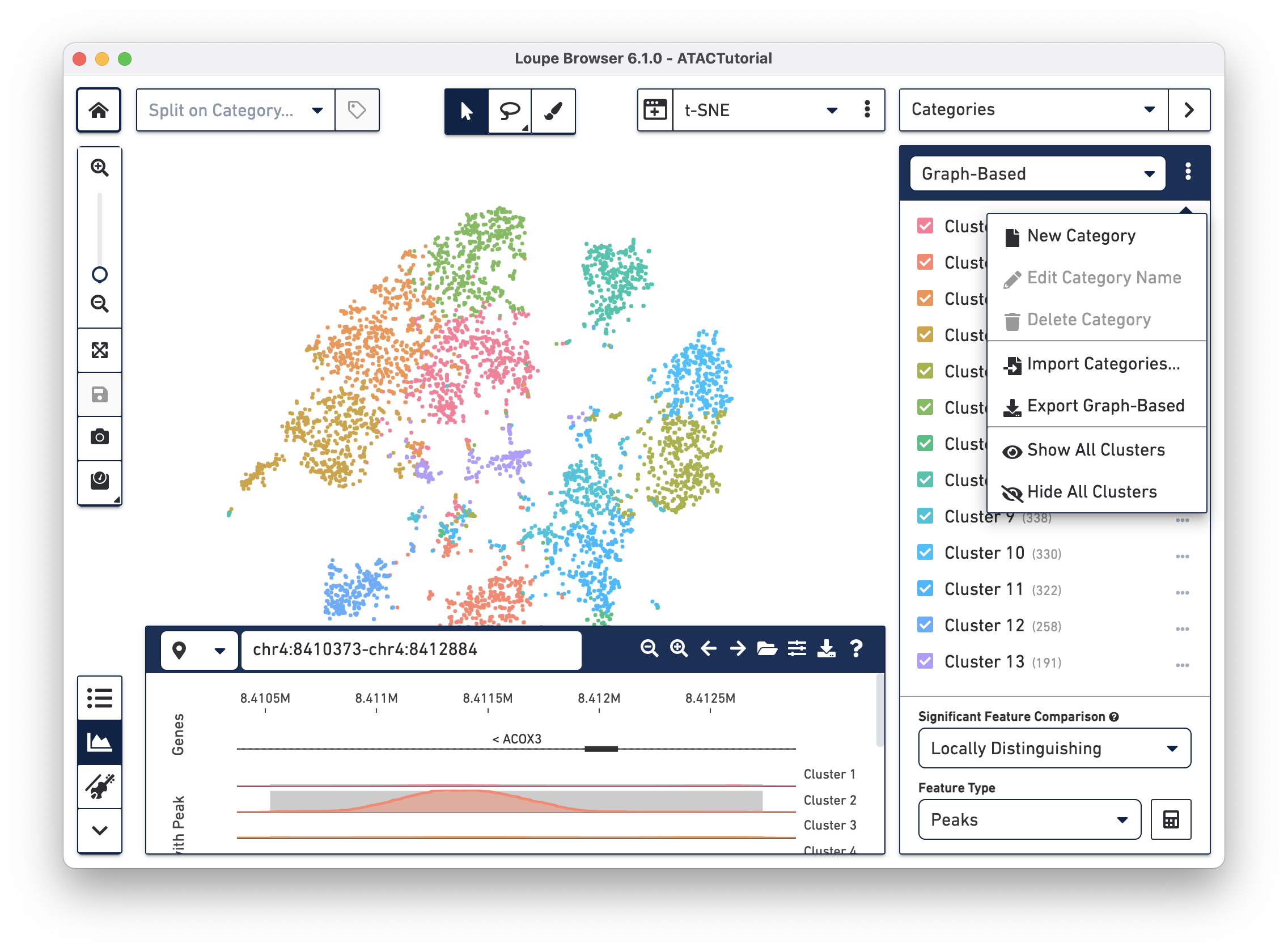
The types of data and formats that can be imported and exported from Loupe Browser are described here.
In Loupe Browser 3.1.0 and later, you can import custom projections. This allows you to compute a projection of the data using your favorite software packages like Seurat or Scanpy to compute UMAP, t-SNE, PCA, or MDS projections. You can also import layouts from trajectory inference methods.
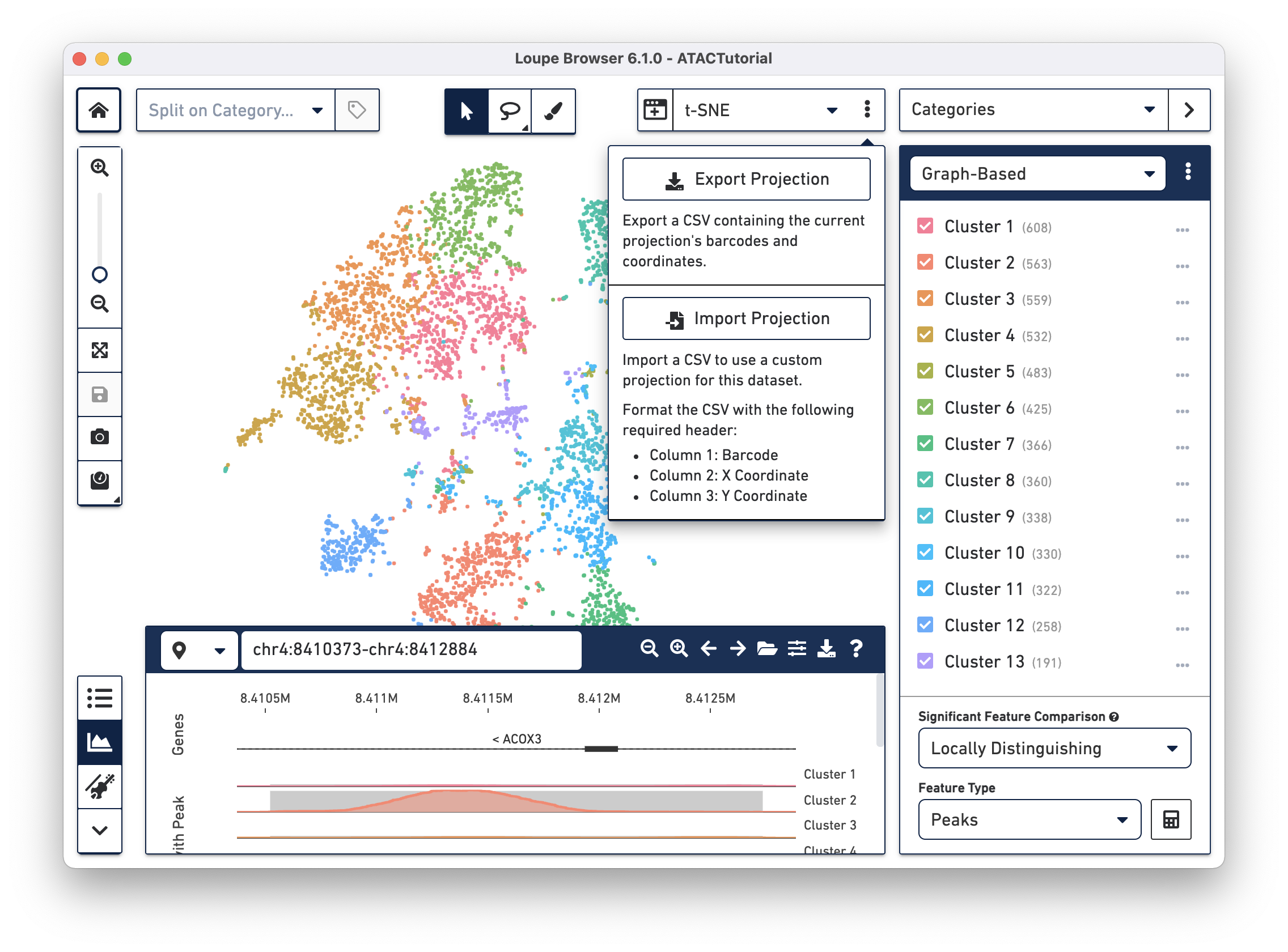
The CSV format for importing projections is:
.cloupe fileHere is a simple example for a small subset of barcodes from the bundled AMLTutorial dataset.
Barcode,UMAP-1,UMAP-2 AAACATACGGTACT-1,-10.18537,-5.062836 AAACATTGCTCGCT-1,-7.0603027,2.789417 AAACATTGCTTCTA-1,-8.413968,-3.3959498 AAACATTGGCGATT-1,-3.0396965,-7.3784895 AAACCGTGCCTACC-1,-7.6169457,2.5746179
To import new projections, click on the action button to the right of the projection selector. Once a custom projection is uploaded, you are also able to rename it or delete it.
Loupe Browser allows you to import and export categories. This allows you to integrate clustering data from other pipelines or scripts, or export manually assigned categories into custom scripts. To do so, when Categories mode is active, simply click on the action button to the right of the active category name, and select from one of the import/export options.
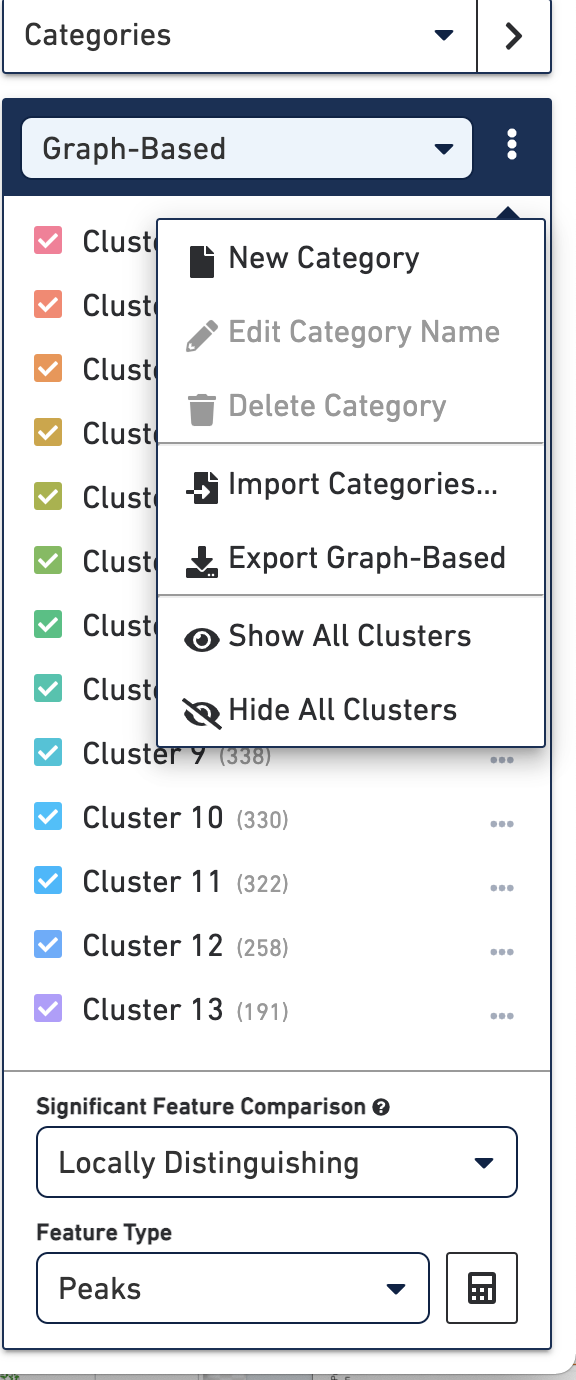
The format to create a categories CSV file is:
barcode and the column's contents must match at
least a subset of the barcodes in the .cloupe filebarcode,id AAACATACAGTACC-1,Monocytes AAACCGTGTCGTGA-1,Monocytes AAACATACCATTCT-1,Mature Ery AAACATACTCGCAA-1,Mature Ery AAACCGTGGCCATA-1,Mature Ery
In this case, the category name is "id" and the two clusters that are created are named "Monocytes" and "Mature Ery". You can also download a full example that you can import into the AMLTutorial dataset bundled with Loupe Browser. It is a set of manual annotations for the Patient sample. You can import multiple categories at once from a single CSV file; each column will encode its own category.
With Accessibility mode selected, you can choose to import a set of feature
lists or export the currently loaded set of feature lists. Click on the Export
button to the right of the feature list selector.
Filters can be imported and exported and used across datasets similarly to other features discussed on this page. However we recommend that you do not manually create filters. The filters use a JSON spec that is specific to Loupe Browser and is subject to modification.