Cell Ranger7.1, printed on 04/21/2025
Cell Ranger 6 includes significant structural changes to the web_summary.html file output from the cellranger multi pipeline in order to improve the user experience when analyzing joint GEX + VDJ data. This documentation is intended to help you transition to the Cell Ranger 6 multi web summary and quickly examine your experimental data.
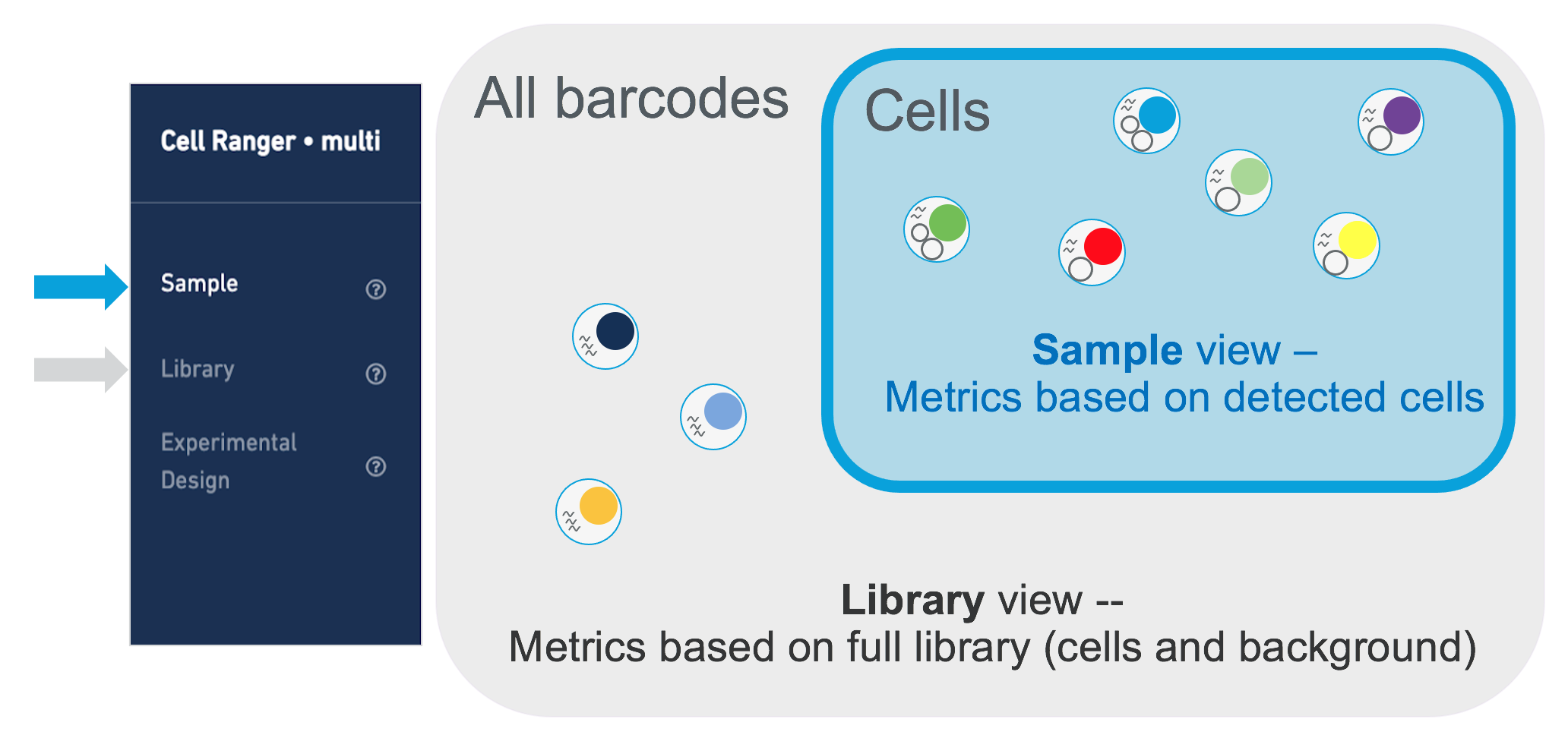
The table below summarizes the metrics in the Sample and Library views.
| Cell Ranger 5.0 | Cell Ranger 6.0: Sample View | Cell Ranger 6.0: Library View |
|---|---|---|
| Sequencing | ||
| Mapping | ||
| Cells | ||
| Ranked Barcode Plot | ||
| Gene Expression v3 + CRISPR Screening Libraries | ||
| Sample Information | ||
| tSNE | ||
| Top Features | ||
| Sequencing Saturation Plot | ||
| Median Genes Plot |
| Cell Ranger 5.0 | Cell Ranger 6.0: Sample View | Cell Ranger 6.0: Library View |
|---|---|---|
| Enrichment | ||
| VDJ Expression | ||
| VDJ Annotation | ||
| Cells | ||
| Sequencing | ||
| Sample Information | ||
| Top Clonotypes |
The sections below show side-by-side comparisons of the web summaries from Cell Ranger 5 and 6.
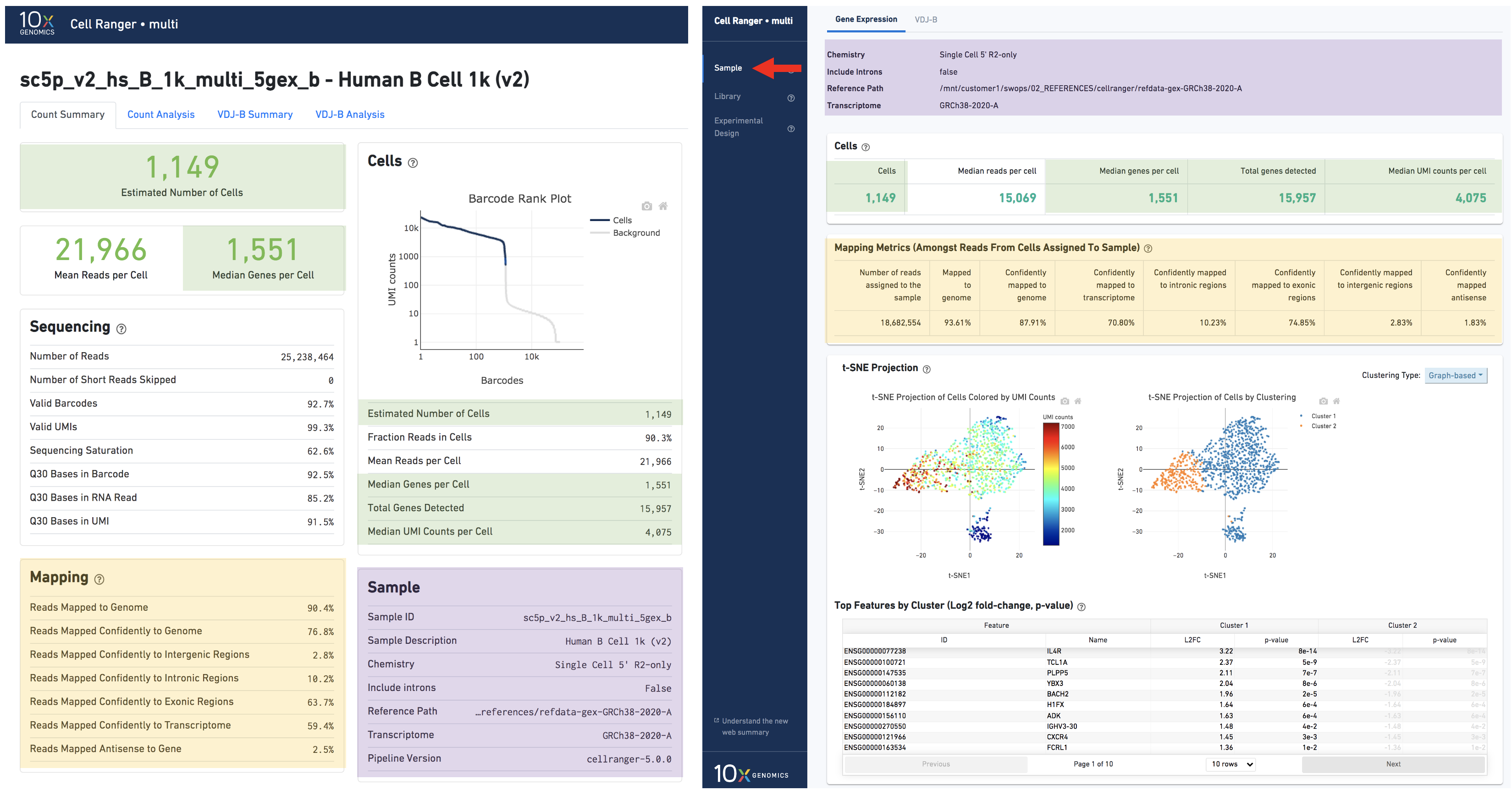
The Sample and analysis information (purple box, left) are at the top of the web summary in Cell Ranger 6 (purple box, right). Some of the key metrics and Cells metrics (green box) are located in the Sample view, Cells section in the Cell Ranger 6 web summary. The Mapping metrics (yellow box) are slightly different between Cell Ranger 5 vs Cell Ranger 6, because the metrics in Cell Ranger 6 Sample view is calculated amongst reads from cells only.
Some of the hero metrics and Cells metrics (green box) are located in the Library view, Cell Statistics and Metrics Per Physical Library sections in the Cell Ranger 6 web summary. Sequencing metrics (purple box) and Barcode Rank Plot (blue box) are in the Library view in Cell Ranger 6, because these plots and metrics are calculated at the library level (which could contain multiple samples, if Cell Multiplexing was used). In addition, the Mapping metrics (yellow box) in the Library view of Cell Ranger 6 matches the Mapping metrics in Cell Ranger 5.

Information in the Cell Ranger 5 Analysis tabs are merged into the same tab with other metrics in the Sample view.

Sequencing Saturation and Median Gene per Cell Plots in the Cell Ranger 5 Count Analysis tab are present in both the Sample and Library views of Cell Ranger 6. The plots in the Library tab are the same as in Cell Ranger 5, which uses the mean raw reads per cell (total raw reads/cells). The plots in the Sample view are calculated based on reads from cells only.
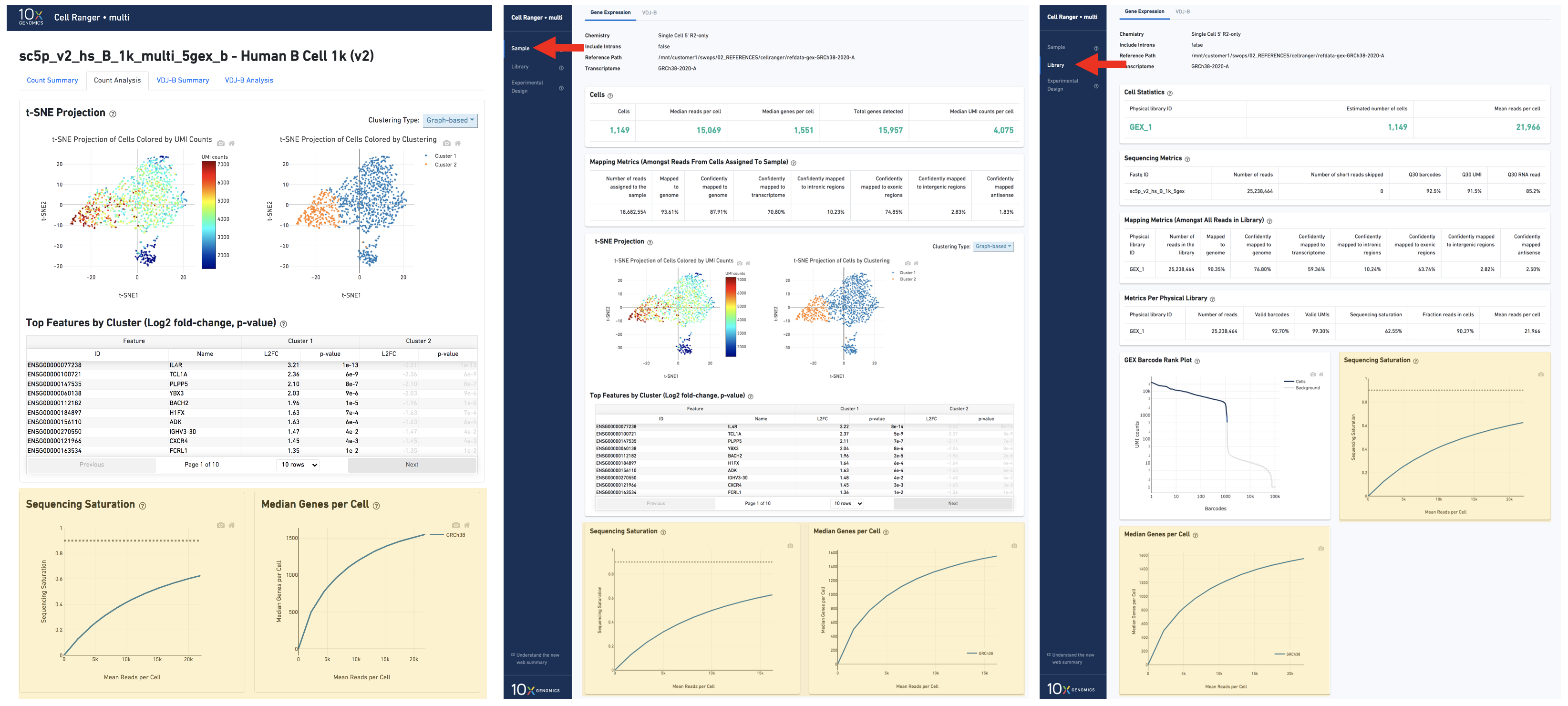
Some of the VDJ key metrics (green box, left) remain at the beginning of the VDJ tab in the Sample view (green box, right). Small differences in VDJ metrics are expected due to algorithm improvements in Cell Ranger 6. VDJ Expression metrics (yellow box) and VDJ Annotation metrics (purple box) are also in the VDJ tab in the Sample view of Cell Ranger 6.
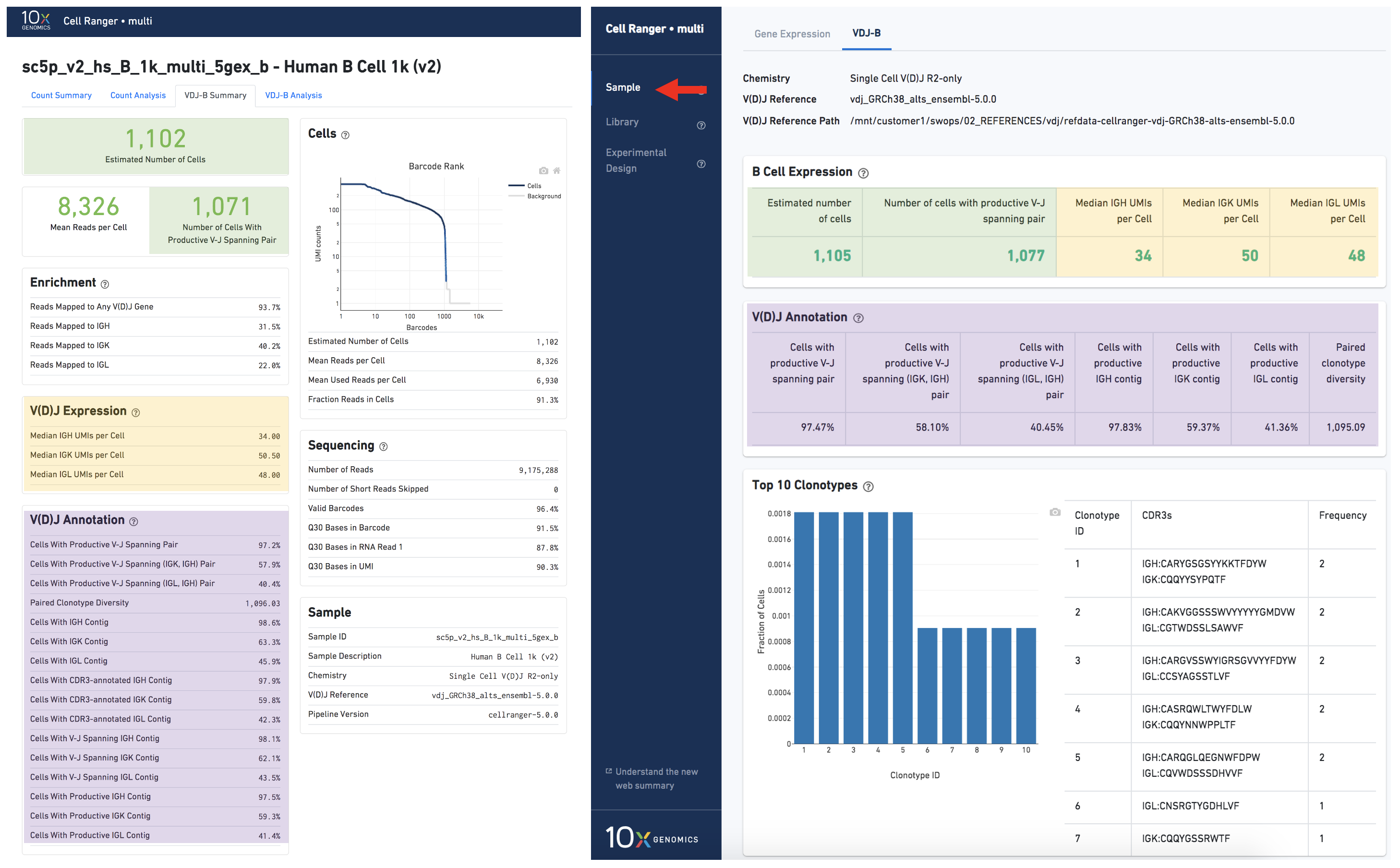
Some of the VDJ hero metrics and Cells metrics (green box, left) are in the VDJ tab of the Library view (green box, right). Enrichment metrics (yellow box), Sequencing metrics (purple box), and the barcode rank plot are also in the VDJ tab of Library view in Cell Ranger 6.
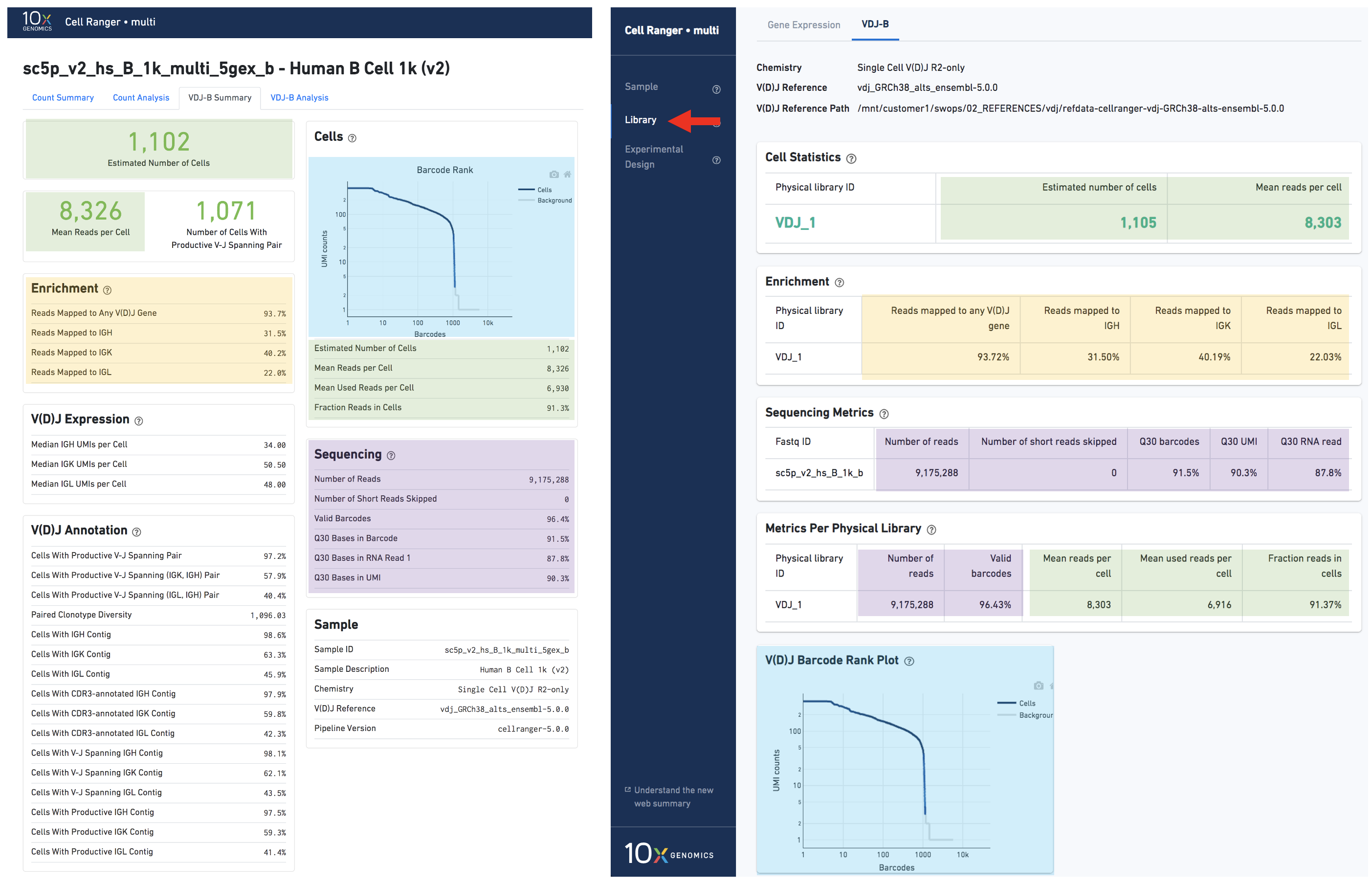
Similar to Gene Expression, information in the Cell Ranger 5 VDJ Analysis tabs are merged into the same tab with other metrics in the Sample view in Cell Ranger 6.

Questions? Please email support@10xgenomics.com.